Cara Membuat Sitemap (Daftar Isi) di Halaman Statis Blogspot
QOWIM.NET - Cara membuat daftar isi (sitemap) di halaman statis berdasarkan judul, label dan tanggal posting. Membuat daftar isi itu penting lho untuk memudahkan navigasi pengunjung, biar mereka mudah mencari konten-konten yang sudah kita buat.
 |
| qowim.net |
Lebih dari itu, daftar isi juga bisa memberikan kesan profesional kepada seorang blogger. Ya, bisa dikatakan serius dalam melakukan aktivitas blogging.
Tapi ya, lebih penting lagi konten yang berkualitas sih.
Tentang membuat sitemap di halaman statis ini saya mengikuti tutorial di blog igniel.com tampilan templatenya bagus, pernah sih tutorial cara membuat sitemap sesuai label dan tanggal posting ini saya gunakan di blog ini, tapi karena bawaan template sudah menyediakan, jadinya saya menggunakan sesuai bawaan template saja. Hehe
Oke langsung saja berikut ini adalah tutorial tentang cara membuat sitemap daftar isi di halaman statis yang memuat judul, label dan tanggal posting.
- Pergi ke Menu Halaman
- Buat Halaman Baru
- Berikan Judul (sitemap/daftar isi)
- Pilih mode
HTMLJangantampilan menulis - Lalu tempel kode Script di bawah ini
- Klik Publikasikan
<div id="sitemap2">Loading....</div>
<script> //<![CDATA[
/* Blogger Sitemap with Title, Label, and Date */
var postTitle = postUrl = postDate = postSum = postLabels = new Array(), sortBy = 'datenewest', tocLoaded = false, numChars = 250, postFilter = '', tocdiv = document.getElementById('sitemap2'), totalEntires = 0, totalPosts = 0;
function sitemap2(t){function e(){if("entry"in t.feed){var e=t.feed.entry.length;if(totalEntires+=e,totalPosts=t.feed.openSearch$totalResults.$t,totalPosts>totalEntires){var s=document.createElement("script");s.type="text/javascript",startindex=totalEntires+1,s.setAttribute("src","/feeds/posts/summary?start-index="+startindex+"&max-results=9999&alt=json-in-script&callback=sitemap2"),tocdiv.appendChild(s)}for(var o=0;e>o;o++){for(var a,l=t.feed.entry[o],r=l.title.$t,i=l.published.$t.substring(0,10),n=0;n<l.link.length;n++)if("alternate"==l.link[n].rel){a=l.link[n].href;break}if("content"in l)var p=l.content.$t;else if("summary"in l)var p=l.summary.$t;else var p="";var c=/<S[^>]*>/g;if(p=p.replace(c,""),p.length>numChars){p=p.substring(0,numChars);var d=p.lastIndexOf(" ");p=p.substring(0,d)+"..."}var f="";if("category"in l){for(var n=0;n<l.category.length;n++)f+="<a href="javascript:filterPosts('"+l.category[n].term+"');" title="Click here to select all posts with label '"+l.category[n].term+"'">"+l.category[n].term+"</a>, ";var u=f.lastIndexOf(",");-1!=u&&(f=f.substring(0,u))}postTitle.push(r),postDate.push(i),postUrl.push(a),postSum.push(p),postLabels.push(f)}}totalEntires==totalPosts&&(tocLoaded=!0,showToc())}e(),sortPosts(sortBy),tocLoaded=!0}function filterPosts(t){postFilter=t,displayToc(postFilter)}function allPosts(){postFilter="",displayToc(postFilter)}function sortPosts(t){function e(t,e){var s=postTitle[t];postTitle[t]=postTitle[e],postTitle[e]=s;var s=postDate[t];postDate[t]=postDate[e],postDate[e]=s;var s=postUrl[t];postUrl[t]=postUrl[e],postUrl[e]=s;var s=postSum[t];postSum[t]=postSum[e],postSum[e]=s;var s=postLabels[t];postLabels[t]=postLabels[e],postLabels[e]=s}for(var s=0;s<postTitle.length-1;s++)for(var o=s+1;o<postTitle.length;o++)"titleasc"==t&&postTitle[s]>postTitle[o]&&e(s,o),"titledesc"==t&&postTitle[s]<postTitle[o]&&e(s,o),"dateoldest"==t&&postDate[s]>postDate[o]&&e(s,o),"datenewest"==t&&postDate[s]<postDate[o]&&e(s,o)}function displayToc(t){var e=0,s="",o="Judul",a="Klik untuk mengurutkan berdasarkan judul",l="Tanggal",r="Klik untuk mengurutkan berdasarkan tanggal",i="Label",n="";"titleasc"==sortBy&&(a+=" (descending)",r+=" (newest first)"),"titledesc"==sortBy&&(a+=" (ascending)",r+=" (newest first)"),"dateoldest"==sortBy&&(a+=" (ascending)",r+=" (newest first)"),"datenewest"==sortBy&&(a+=" (ascending)",r+=" (oldest first)"),""!=postFilter&&(n="Klik untuk melihat semua postingan"),s+='<table>',s+="<thead>",s+="<tr>",s+="<th>",s+='<a href="javascript:toggleTitleSort();" title="'+a+'">'+o+"</a>",s+="</th>",s+="<th>",s+='<a href="javascript:toggleDateSort();" title="'+r+'">'+l+"</a>",s+="</th>",s+="<th>",s+='<a href="javascript:allPosts();" title="'+n+'">'+i+"</a>",s+="</th>",s+="</tr>",s+="</thead>",s+="<tbody>";for(var p=0;p<postTitle.length;p++)""==t?(s+='<tr><td><a href="'+postUrl[p]+'" title="'+postSum[p]+'">'+postTitle[p]+"</a></td><td>"+postDate[p]+"</td><td>"+postLabels[p]+"</td></tr>",e++):(z=postLabels[p].lastIndexOf(t),-1!=z&&(s+='<tr><td><a href="'+postUrl[p]+'" title="'+postSum[p]+'">'+postTitle[p]+"</a></td><td>"+postDate[p]+"</td><td>"+postLabels[p]+"</td></tr>",e++));if(s+="</tbody>",s+="</table>",e==postTitle.length)var c='<div class="judul">Total Post: '+postTitle.length+"</div>";else{var c='<div class="judul">Menampilkan '+e+" post berlabel '";c+=postFilter+"' dari "+postTitle.length+" total post.</div>"}tocdiv.innerHTML=c+s}function toggleTitleSort(){sortBy="titleasc"==sortBy?"titledesc":"titleasc",sortPosts(sortBy),displayToc(postFilter)} function toggleDateSort(){sortBy="datenewest"==sortBy?"dateoldest":"datenewest",sortPosts(sortBy),displayToc(postFilter)}function showToc(){if(tocLoaded){displayToc(postFilter);document.getElementById("toclink")}else alert("Just wait. Sitemap is loading....")} function hideToc(){var t=document.getElementById("toc");t.innerHTML="";var e=document.getElementById("toclink");e.innerHTML='<a href="#" onclick="scroll(0,0); showToc(); Effect.toggle('toc-result','blind');">» Show Sitemap</a>'}var postTitle=new Array,postUrl=new Array,postDate=new Array,postSum=new Array,postLabels=new Array,sortBy="datenewest",tocLoaded=!1,numChars=250,postFilter="",tocdiv=document.getElementById("sitemap2"),totalEntires=0,totalPosts=0;
//]]> </script> <script src="/feeds/posts/summary?alt=json-in-script&max-results=9999&callback=sitemap2"></script>
Setelah itu, saatnya mempercantik tampilannya, sedikit saja. Silakan pergi ke tema dan edit html. Tekan tombol Ctrl + F untuk memudahkan lalu cari kode /style atau jika tidak ada bisa cari kode ini ]]></b:skin
Letakkan kode CSS di bawah in tepat di atas kode </style> atau kode ]]></b:skin>
/* Blogger Sitemap with Title, Label, and Date */
#sitemap2 .judul {font-size:150%; background-color:#2196f3; color:#fff; font-weight:600; text-align:center; margin-bottom:20px; padding:20px;}
#sitemap2 table {background-color:#fff; margin:0px; padding:0px; border:0px; border-collapse:collapse; border-spacing:0px; table-layout:fixed; width:100%;}
#sitemap2 table a, #sitemap2 table a:hover {text-decoration:none;}
#sitemap2 table thead {background-color:#008c5f; text-transform:uppercase;}
#sitemap2 table thead a {color:#fff; display:block;}
#sitemap2 table thead a:after {content:''; width:17px; height:17px; display:inline-block; float:right; margin:5px 3px 0px; background:url("data:image/svg+xml,%3Csvg viewBox='0 0 16 16' xmlns='http://www.w3.org/2000/svg' xmlns:xlink='http://www.w3.org/1999/xlink' version='1.1'%3E%3Cpath d='M11 7h-6l3-4z' fill='%23fff'/%3E%3Cpath d='M5 9h6l-3 4z' fill='%23fff'/%3E%3C/svg%3E") center no-repeat;}
#sitemap2 table thead tr th {font-weight:600; padding:10px; text-align:center; border:0px; margin:0px; line-height:2em;}
#sitemap2 table thead tr th:nth-child(2) {border-left:1px solid #fff; border-right:1px solid #fff; width:calc(100px + 20px);}
#sitemap2 table tbody tr {border:1px solid #ccc;}
#sitemap2 table tbody tr:first-child {border-top:0px;}
#sitemap2 table tbody tr:nth-of-type(even) {background-color:#e9e9e9;}
#sitemap2 table tbody tr:nth-of-type(odd) {background-color:#fff}
#sitemap2 table tbody tr td {font-weight:400; padding:10px; color:#666; line-height:1.5em;}
#sitemap2 table tbody tr td a {color:#666;transition:all .3s ease;}
#sitemap2 table tbody tr td a:hover {color:#000;}
#sitemap2 table tbody tr td:nth-child(2) {white-space:nowrap; border-left:1px solid #ccc; border-right:1px solid #ccc; text-align:center;}
#sitemap2 table tbody tr td:first-child, #sitemap2 table thead tr th:first-child {width:67%;}
#sitemap2 table tbody tr td:nth-child(2), #sitemap2 table thead tr th:nth-child(2) {width:120px;}
#sitemap2 table tbody tr td:last-child, #sitemap2 table thead tr th:last-child {width:calc(33% - 120px);}
@media screen and (max-width:480px){
#sitemap2 table tbody tr td, #sitemap2 table thead tr th {width:100% !important; word-break:break-word;}
}
Jangan lupa klik simpan. Perhatikan kodenya, pake table gitu jadi nanti tampilannya ada tabelnya.
Sudah selesai gitu aja kok cara membuat sitemap (daftar isi) di halaman statis yang memuat judul, label, dan tanggal posting.
Tampilannya nanti akan seperti gambar di bawah ini
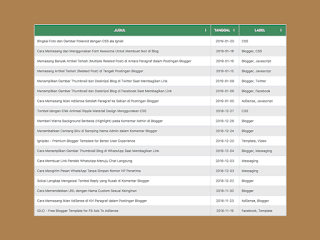 |
| qowim.net |
Gimana? Mudah, kan?
Langsung praktik ya, sekian tutorial blogger tentang Sitemap (Daftar Isi) di Halaman Statis Memuat Judul, Label dan Tanggal Posting. Semoga bermanfaat.

